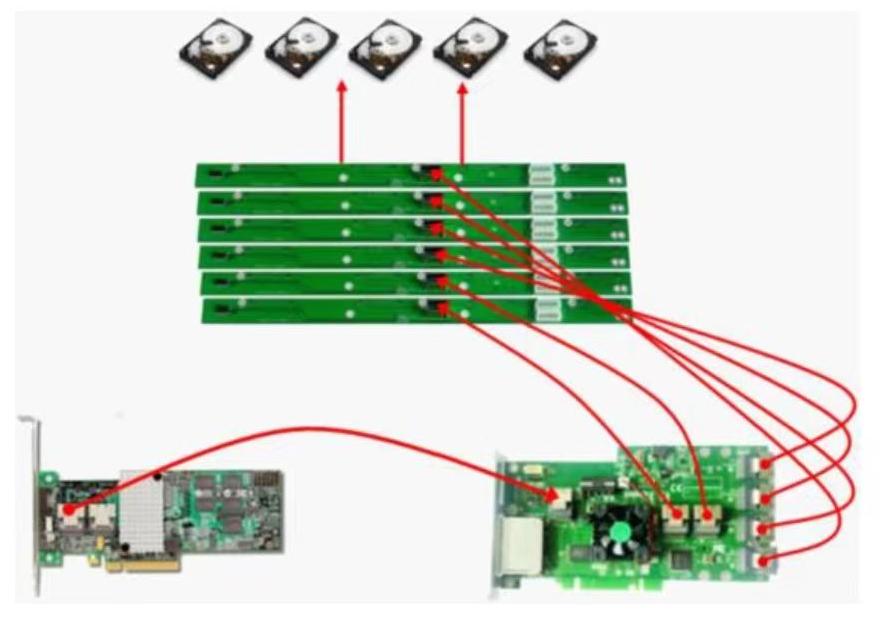 How to properly chain RAID cards for best results
Feb 20, 2024
How to properly chain RAID cards for best results
Feb 20, 2024
RAID is a commonly used technology when it comes to data storage and processing. By connecting RAID cards in series, you can increase storage capacity, data redundancy and performance. This article will explain how to properly connect RAID cards in series to achieve the best results.
Step 1: Understand the different types of RAID levels
Before you start chaining RAID cards, you need to understand the different RAID levels and the features and benefits they offer. Common RAID levels include RAID 0, RAID 1, RAID 5, RAID 6, etc. You can choose the appropriate RAID level to meet your storage and performance needs.
Step 2: Choose the right RAID card
Make sure to choose a RAID card that is compatible with your system and choose the appropriate RAID level and features based on your needs. You can increase storage capacity and performance by plugging in multiple hard drives.
Step 3: Install the RAID card
First, make sure your computer is turned off and unplugged from the power source. Then install it into the appropriate slot on your computer according to the guidelines provided by the RAID card manufacturer.
Step 4: Connect the hard drive
After installing the RAID card, you need to connect the hard drive. Depending on the specifications of the RAID card, it may provide multiple internal or external interfaces that you can use to connect the hard drives.
Step 5: Configure RAID Level
Once the hard drive is connected, you can press the designated key when the computer is turned on to enter the RAID card setup interface. Depending on the RAID level you choose, you can set how the drives are organized into an array, configure redundancy and performance options, and more. Please follow the guidelines provided by the RAID card manufacturer for proper configuration.
Step 6: Initialize and format the array
After completing the configuration of the RAID card, you need to initialize and format the RAID array to prepare it for use. This process may be completed in the setting interface of the RAID card, or it may need to be executed in the operating system. Please be sure to follow the RAID card manufacturer's guidelines for proper initialization and formatting.
Step 7: Test and Monitor the RAID Array
Finally, before using a RAID array, it is recommended that you test and monitor to make sure everything is working properly. You can use the tools provided with the RAID card to perform integrity checks and performance testing of the array.
By properly cascading RAID cards, you can achieve greater storage capacity, higher data redundancy, and better performance. But remember, before making any changes, make sure to back up important data and carefully read the RAID card manufacturer's documentation and guidelines before starting.
STOR Technology Limited provides you with high-quality Raid Card, HBA Card, Hard Disk Drive, etc. such as: lsi megaraid 9460 8i, 05 50077 00 9560-16i, 05 25528 04 9380-8e. We provide you with higher-quality services and assured after-sales service. Welcome to visit us and discuss related products with us.
Our website: https://www.cloudstorserver.com/
Contact us: alice@storservers.com / +86-755-83677183
Whatsapp : +8613824334699
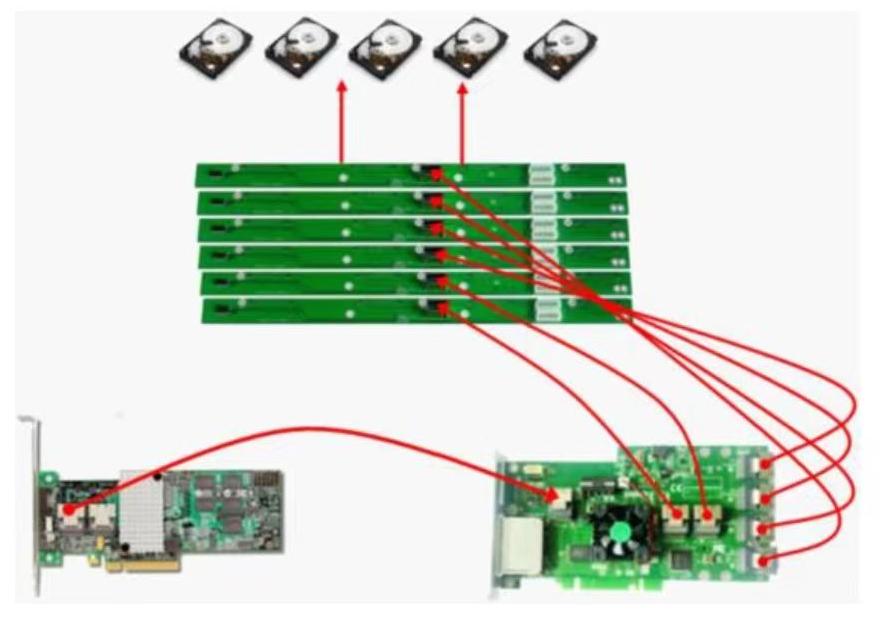 How to properly chain RAID cards for best results
Feb 20, 2024
How to properly chain RAID cards for best results
Feb 20, 2024