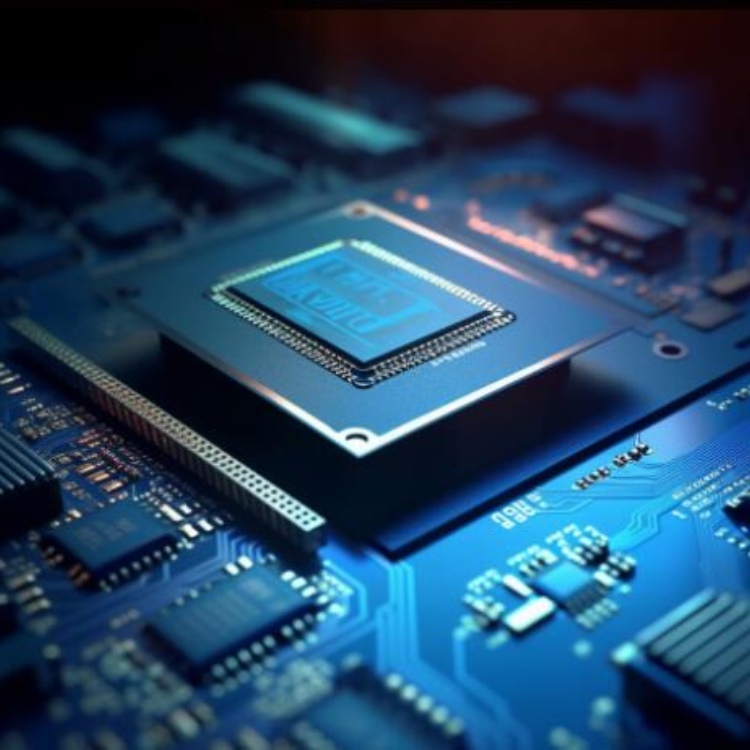 Implementation and configuration of RAID in operating system
Sep 07, 2023
Implementation and configuration of RAID in operating system
Sep 07, 2023
Today we are going to talk about RAID implementation and configuration in the operating system. Some people write programs directly on the host, running at the bottom of the operating system, the physical disk submitted from the host SCSI or IDE controller, using the idea of seven stars Beidou, virtual into various modes of virtual disk, and then submitted to the upper program interface, such as volume management program. These programs use a configuration tool that lets you choose which disks to combine and form which type of RAID.
For example, if two IDE disks and four SCSI disks are installed on a machine, the IDE hard disk is connected directly to the IDE interface integrated with the motherboard, and the SCSI disk is connected to a PCI interface SCSI card. In the absence of RAID program to participate in the conditions, the system can identify six disks, and after the file system format, mount to a disk letter or directory, for the program to read and write.
After installing the RAID program, the user through the configuration interface, the first two IDE disks made a RAID 0 system. If the original IDE disk is 80GB, then RAID 0 will become a 160GB "virtual" disk. Then the user makes a RAID5 system with 4 SCSI disks. If the original SCSI disk capacity is 73GB, the capacity of the virtual disk after making the 4 disks into RAID5 will be about 3 disks, that is, 216GB.
Of course, because the RAID program needs to use part of the disk space to store some RAID information, the actual capacity will be smaller. After being processed by the RAID program, these six magnets eventually become two virtual disks. If you are on the Widows system, opening Disk Manager will only show you two hard drives, one with a capacity of 160GB (drive 1) and the other with a capacity of 219GB(drive 2). The disks can then be formatted, for example, to an NTFS filesystem. The formatter has no sense that more than one physical hard disk is writing data.
For example, the formatter may at some point issue a command to write data from memory start address so and so to disk 1 (a RAID 0 virtual drive consisting of two IDE disks) at LBA start address 10000 and length 128. The RAID program will intercept this command and analyze it. Disk 1 is a RAID 0 system, so the data of 128 sectors starting from LBA10000 will be calculated by the RAID engine, and the logical LBA will be corresponding to the physical LBA of the physical disk, and the corresponding data will be written to the physical disk. Once written, the formatter receives a signal that the write was successful and moves on to the next IO.
After this process, the upper layer is completely unaware of the details of the underlying physical disk. The same is true for other forms of RAID, but the algorithms are more complex. But even though the complex algorithm, after CPU operation, it is thousands of times faster than the disk read and write speed.
Tips:
To ensure performance, only the same type of disk can be used for the same disk group, although it can also be designed to IDE magnetic
Disk and SCSI disk are combined to form a virtual disk, but it is not designed this way unless specifically required.
If you have any technical questions about storage, please contact me. I will be happy to answer your questions and provide you with original and new high-performance raid cards such as megaraid 9540 8i. hba card: such as LSI 9500 16i , LSI 9500 16e. 3 years warranty with high quality factory price, provide maximum security for you.
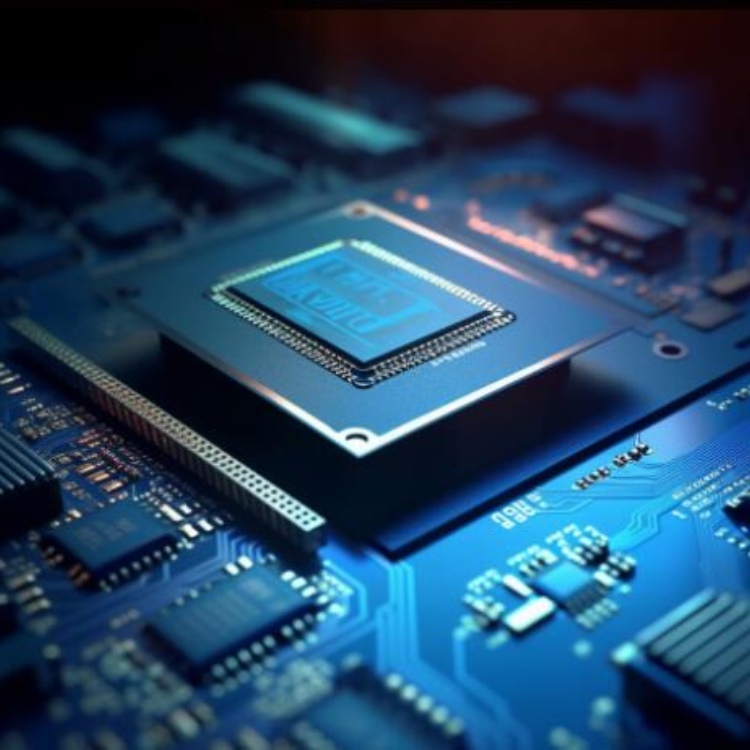 Implementation and configuration of RAID in operating system
Sep 07, 2023
Implementation and configuration of RAID in operating system
Sep 07, 2023