 Data storage and Data management
Apr 22, 2024
Data storage and Data management
Apr 22, 2024
The storage system has two parts: data storage and data management. The data storage part includes: storage controller hardware, disks, adapters, network transmission channels, RAID management, LUN management, etc. The main function of this part is to provide basic raw data storage services, such as storing data in the corresponding LUN or Read from it. The data management part includes: Tier, Snapshot, Clone and other data processing functional modules.
The data management part is mainly responsible for some high-level data processing, just like the social needs hierarchy pyramid. The lowest needs are survival, food and clothing, and clothing. This layer corresponds to the basic storage function of the storage system for data, such as to a piece of data. Data is stored in the disk; further up are higher-level needs, such as not only food and clothing, but also good food, sufficient taste, and rich material, so that you have everything you want. This corresponds to the evolution of storage systems for data storage, such as making multiple hard disks into RAID to improve performance, and dividing LUNs to make space allocation more flexible, and hardware configurations are becoming more and more powerful; however, people's needs are always getting more and more demanding. Crazy and boring, not satisfied, but also pursuing spiritual enjoyment. For example, if you have too much money, go to the streets to spread it, or pretend to be a beggar. This corresponds to more advanced processing of data in the storage system, such as Mirro, Snapshot, etc., and even some flashy functions.
The data management part can be divided into two categories: pre-processing and post-processing of data. Pre-processing refers to the initial processing of the data before it is written to the disk, or the storage space of the data is prepared in advance before being written to the disk for storage. Examples of pre-processing are: Post Deduplication, Thin Provision etc. Post-processing means that after the data is written to the disk, the functional module reads the data for processing, and then writes it back to the disk. Typical examples of post-processing include: BackGround Deduplication, Data Migrating, etc. Some functional modules include both pre-processing and post-processing, such as Snapshot. The generation of Snapshor is a post-processing process, but once the Snapshot is generated, each affected IO will also go through an additional pre-processing process, such as the CoW process, before being written to the hard disk; another example is that MinroMiror can be executed synchronously. It can also be executed asynchronously in the background. The former is pre-processing, while the latter is post-processing.
STOR Technology Limited provides you with high-quality Raid Card, HBA Card, Hard Disk Drive, etc. such as: 05-26105-00, 05-25420-10, 05-50011-02, 05-50134-03. We provide you with higher-quality services and assured after-sales service. Welcome to visit us and discuss related products with us.
Our website: https://www.cloudstorserver.com/
Contact us: alice@storservers.com / +86-755-83677183
Whatsapp : +8613824334699
 Let’s talk briefly: What is OCP?
Oct 11, 2024
Let’s talk briefly: What is OCP?
Oct 11, 2024
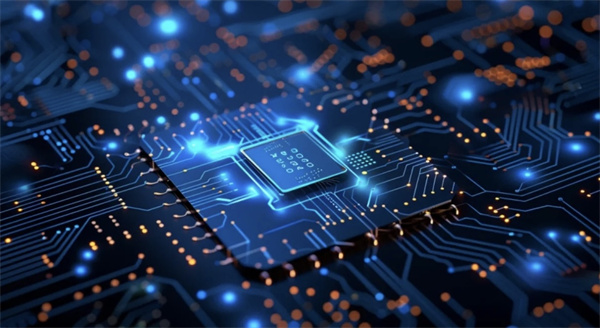 Two Write Modes of RAID Card Cache
Sep 02, 2024
Two Write Modes of RAID Card Cache
Sep 02, 2024
 Differences between MCX631102AS-ADAT and MCX631102AN-ADAT
Aug 16, 2024
Differences between MCX631102AS-ADAT and MCX631102AN-ADAT
Aug 16, 2024
 Network cards play an important role in promoting the development of AI technology
Jul 23, 2024
Network cards play an important role in promoting the development of AI technology
Jul 23, 2024
 Data storage and Data management
Apr 22, 2024
Data storage and Data management
Apr 22, 2024
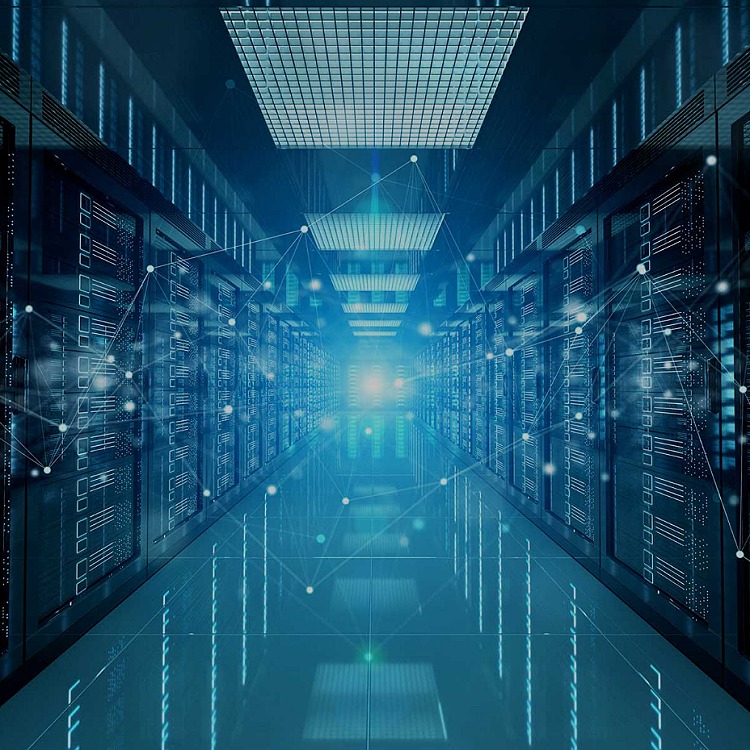 Use computers to process information and save data
Mar 21, 2024
Use computers to process information and save data
Mar 21, 2024
 Factors Affecting Disk Performance
Mar 05, 2024
Factors Affecting Disk Performance
Mar 05, 2024
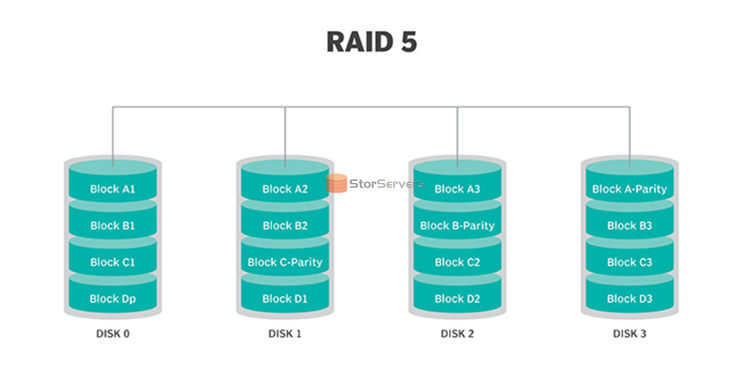 What is RAID 5?
Feb 24, 2024
What is RAID 5?
Feb 24, 2024
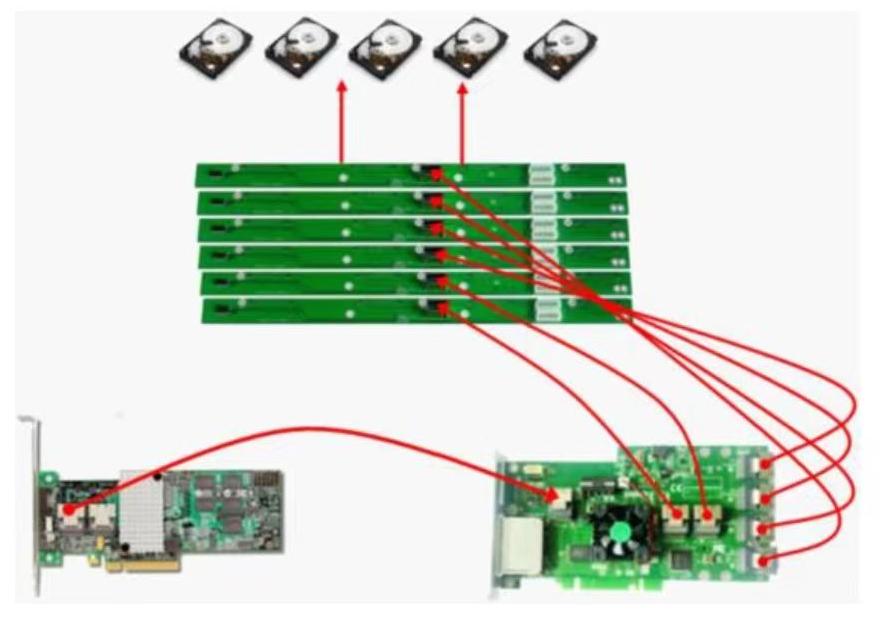 How to properly chain RAID cards for best results
Feb 20, 2024
How to properly chain RAID cards for best results
Feb 20, 2024
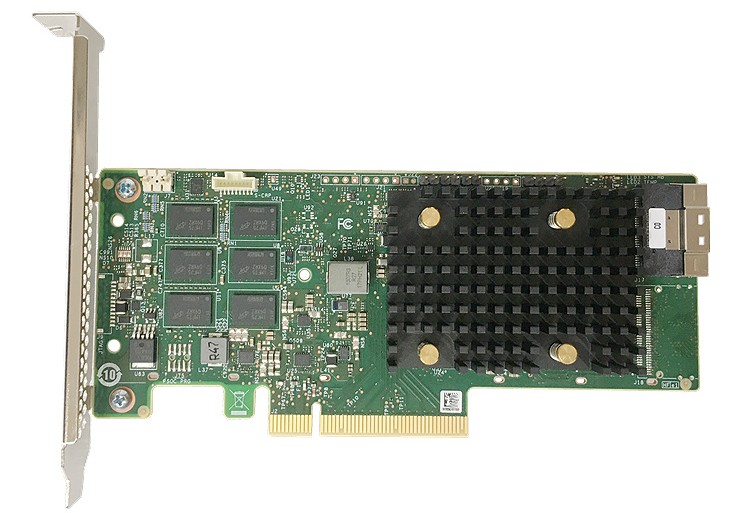 Experience RAID at its Best! Discover the unbeatable performance and reliability of the 9560-8i
Jan 12, 2024
Experience RAID at its Best! Discover the unbeatable performance and reliability of the 9560-8i
Jan 12, 2024
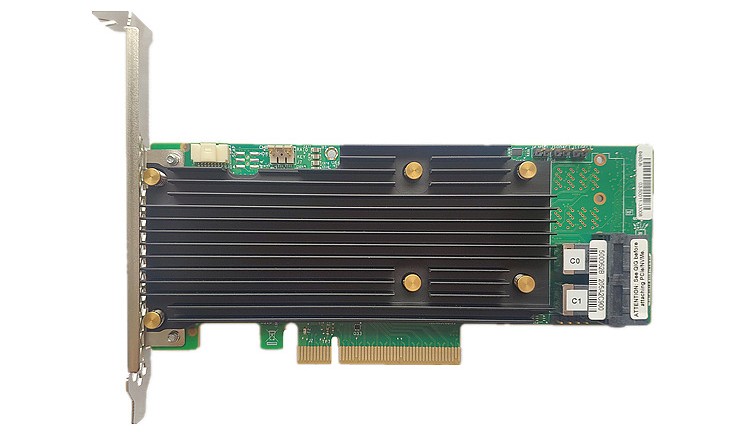 Maximize Efficiency with 9460-8i—Experience faster data management and file access.
Jan 09, 2024
Maximize Efficiency with 9460-8i—Experience faster data management and file access.
Jan 09, 2024
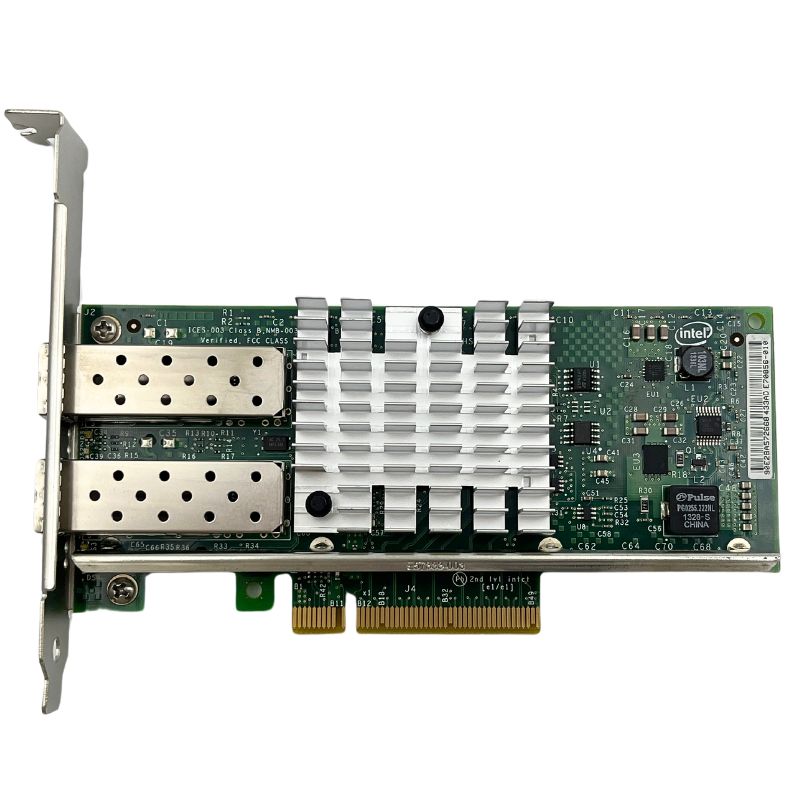 Get information on the model number of the network card
Jan 04, 2024
Get information on the model number of the network card
Jan 04, 2024